| Attribute | Desktop GIS (GUI) | R |
|---|---|---|
| Home disciplines | Geography | Computing, Statistics |
| Software focus | Graphical User Interface | Command line |
| Reproducibility | Minimal | Maximal |
Geocomputation with R’s guide
to reproducible
spatial
data analysis
Jakub Nowosad, https://jakubnowosad.com/
OpenGeoHub Summer School 2022
2022-08-30
Chapter 1: Geocomputation
(geo)spati|graphic)*(al)*
( )*(stuff|data|comput|inform)*(ing|ation)*
(science|systems|theory|analysis)*
(geo)spati|graphic)*(al)*
( )*(stuff|data|comput|inform)*(ing|ation)*
(science|systems|theory|analysis)*
GeoComputation is about using the various different types of geodata and about developing relevant geo-tools within the overall context of a ‘scientific’ approach (Openshaw 2000).

At the turn of the 21st Century it was unrealistic to expect readers to be able to reproduce code examples, due to barriers preventing access to the necessary hardware, software and data
GIS Applications


Data models
Traditionally, spatial data is described by two basic data models:
- vector data model aimed at representing the world using points, lines, and polygons
- raster data model focused on representing surfaces
Vector data model(s)

Source: https://r-tmap.github.io/
Raster data model(s)

Source: https://r-tmap.github.io/
Spatial data cubes


Point clouds

Coordinate reference systems
Geographic coordinates

Projected coordinates

Data sources
Software databases: 
File formats: 
Data sources
| Name | Extension | Model |
|---|---|---|
| ESRI Shapefile | .shp (the main file) | Partially open |
| GeoJSON | .geojson | Open |
| KML | .kml | Open |
| GPX | .gpx | Open |
| FlatGeobuf | .fgb | Open |
Selected spatial file formats
| Name | Extension | Model |
|---|---|---|
| GeoTIFF | .tif/.tiff | Open |
| Arc ASCII | .asc | Open |
| SQLite/SpatiaLite | .sqlite | Open |
| ESRI FileGDB | .gdb | Proprietary |
| GeoPackage | .gpkg | Open |
Data sources
GDAL:

Data sources – new developments
SpatioTemporal Asset Catalog (STAC) – a general description format for spatiotemporal data that is used to describe a variety of datasets on cloud platforms including imagery, synthetic aperture radar (SAR) data, and point clouds.
Cloud Optimized GeoTIFF (COG) – raster objects saved as COGs can be hosted on HTTP servers, so other people can read only parts of the file without downloading the whole file
Other new file formats – GeoParquet, GeoArrow, Zarr
Data processing – basic vector operations
- Simplification
- Intersect
- Additional topological relations
- Spatial joins
- Centroids
- Buffers
Data processing – map algebra
Used for a various task related to spatial raster data.
It can be divided into four groups:
- Local - per-cell operations
- Focal (neighborhood operations) - most often the output cell value is the result of a 3 x 3 input cell block
- Zonal operations - to summarize raster values for some zones (usually irregular areas)
- Global - to summarize raster values for one or several rasters
Data processing – raster-vector interactions
- Raster cropping and masking
- Raster extraction - by points, lines, and polygons
- Rasterization - points, lines, polygons to rasters
- Vectorization - rasters to polygons or contours
Spatial data analysis
Based on the input data type:
Based on the goal of the analysis:
(incomplete lists)
Geocomputational methods
- Exploratory data analysis (EDA)
- Data processing (e.g., adding new variables)
- Data transformation (e.g., changing CRS, reducing size via simplification/aggregation)
- Data visualization
- Web application development
- Software development (e.g., to share new methods)
Spatial vizualizations




Chapter 2: Geocomputation with R
Ecosystems
- {sf}, {sp}, {terra}, {raster}, {stars} - spatial classes
- {dplyr}, {rmapshaper} - processing of attribute tables/geometries
- {rnaturalearth}, {osmdata} - spatial data download
- {rgrass}, {qgisprocess}, {link2GI} - connecting with GIS software
- {gstat}, {mlr3}, {CAST} - spatial data modeling
- {rasterVis}, {tmap}, {ggplot2} - static visualizations
- {leaflet}, {mapview}, {mapdeck} - interactive visualizations
- {spatstat}, {spdep}, {spatialreg}, {dismo}, {landscapemetrics}, {RStoolbox}, {rayshader}, {gdalcubes}, {sfnetworks} - different types of spatial data analysis
- many more…
Visit https://cran.r-project.org/view=Spatial to get an overview of different spatial tasks that can be solved using R.
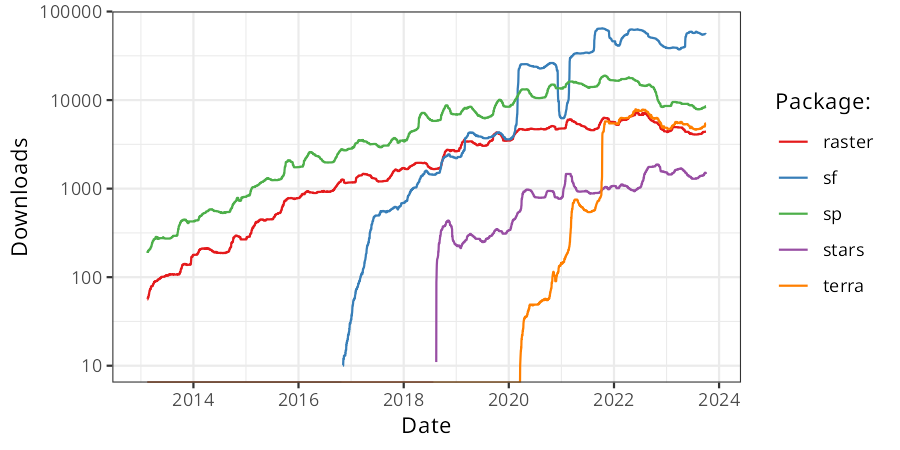
Simple feature collection with 177 features and 10 fields
Geometry type: MULTIPOLYGON
Dimension: XY
Bounding box: xmin: -180 ymin: -89.9 xmax: 180 ymax: 83.64513
Geodetic CRS: WGS 84
# A tibble: 177 × 11
iso_a2 name_l…¹ conti…² regio…³ subre…⁴ type area_…⁵ pop lifeExp gdpPe…⁶
* <chr> <chr> <chr> <chr> <chr> <chr> <dbl> <dbl> <dbl> <dbl>
1 FJ Fiji Oceania Oceania Melane… Sove… 1.93e4 8.86e5 70.0 8222.
2 TZ Tanzania Africa Africa Easter… Sove… 9.33e5 5.22e7 64.2 2402.
3 EH Western… Africa Africa Northe… Inde… 9.63e4 NA NA NA
4 CA Canada North … Americ… Northe… Sove… 1.00e7 3.55e7 82.0 43079.
5 US United … North … Americ… Northe… Coun… 9.51e6 3.19e8 78.8 51922.
6 KZ Kazakhs… Asia Asia Centra… Sove… 2.73e6 1.73e7 71.6 23587.
7 UZ Uzbekis… Asia Asia Centra… Sove… 4.61e5 3.08e7 71.0 5371.
8 PG Papua N… Oceania Oceania Melane… Sove… 4.65e5 7.76e6 65.2 3709.
9 ID Indones… Asia Asia South-… Sove… 1.82e6 2.55e8 68.9 10003.
10 AR Argenti… South … Americ… South … Sove… 2.78e6 4.30e7 76.3 18798.
# … with 167 more rows, 1 more variable: geom <MULTIPOLYGON [°]>, and
# abbreviated variable names ¹name_long, ²continent, ³region_un, ⁴subregion,
# ⁵area_km2, ⁶gdpPercap
# ℹ Use `print(n = ...)` to see more rows, and `colnames()` to see all variable names

class : SpatRaster
dimensions : 457, 465, 1 (nrow, ncol, nlyr)
resolution : 0.0008333333, 0.0008333333 (x, y)
extent : -113.2396, -112.8521, 37.13208, 37.51292 (xmin, xmax, ymin, ymax)
coord. ref. : lon/lat WGS 84 (EPSG:4326)
source : srtm.tif
name : srtm
min value : 1024
max value : 2892 

Other foundations

{stars} - https://r-spatial.github.io/stars/


{lidR} - https://github.com/r-lidar/lidR

{sfnetwork} - https://luukvdmeer.github.io/sfnetworks

{spatstat} - https://spatstat.org/

hypertidy-verse - https://github.com/hypertidy
(Dependent) spatial packages
{supercells}



“world’s largest spider web” (CC BY-NC-SA 2.0) by bluehurricane

Spatial vizualizations

Also see: tmap_mode("view"), {mapview}
Exercises
Easy
Medium
Hard
Chapter 3: Reproducible analysis
Reproduciblity spectrum

- Reproducible/Replicable
- Not only for publications!
Yes, but why?

Internal and external reasons
Self-reproduciblity
- To reproduce
- To replicate
- To fix/update/modify
- To extend
- To share
- (To not repeat ourselves)

External reproduciblity
- Reproducible
- Robust
- Transparent
- Reusable
- Shareable
Chapter 4: Reproducible geocomputation
Story of my life

- Issue: human memory
- http://dx.doi.org/10.2478/quageo-2014-0005
- Solution: code!
R code
- Issue: working directory
- Issue: code style
- Issue: randomness
- Issue: temporary objects
R code
RStudio: File > New Project > New Directory -> New Project -> …
Absolute vs relative paths


Also: clear environment + restart R
{reprex}: reproducible example
Why: to ask a question; to report a bug; to fix a bug; to showcase some examples; …
Input: minimal code allowing to reproduce your problem/example (strip away everything that is not directly related to your problem)
Output: resulting runnable code + output as Markdown (including code results and plots) + (optionally) session info

{reprex}: reproducible example
R code
- Issue: packages (and their dependencies) versions

{renv}
renv::init() to initialize a new project-local environment with a private R library- Work in the project as normal, installing and removing new R packages
renv::snapshot()to save the state of the project library to the lockfile (renv.lock)- Continue working on your project
- Call
renv::snapshot()again to save the state of your project orrenv::restore()to revert to the previous state as encoded in the lockfile
Version control
- Issue: what if the older version was better?
- Issue: backup copy
- Issue: sharing
- Issue: collaborating




Version control

Version control
Literate programming

https://github.com/Robinlovelace/geocompr/blob/main/06-raster-vector.Rmd
Literate programming

Literate programming

- Issue: create (and update) scientific and technical documents
- Markdown keeps everything (including text, code, figures, etc.) in one place
- Markdown supports reproducibility
- Markdown allows for more complexity (story of my life, again…)
{targets}
- Issue: large data
- Issue: computationaly demanding operations
- The {targets} package creates a reproducible workflow
- It skips costly runtime for tasks that are already up to date
- It allows to easy parallelization of the tasks
{targets}
Before new changes: 
After new changes: 
R packages
- Issue: a lot of copy/paste or repeating ourselves
- Issue: no documentation
- Issue: problem with code sharing
- Issue: problem with example data sharing
R packages
R packages may serve many purposes…
R packages
Create a package template:
Subset of other useful {usethis} functions:
https://r-pkgs.org/, https://indrajeetpatil.github.io/awesome-r-pkgtools/
- Creating/modifying code (
R/) - Using the
devtools::load_all()function, which loads new/modified functions into R session - Verifying that the function works as expected using several examples (also adding unit tests)
- Updating the documentation of the code
- Generating documentation files using
devtools::document() - Checking if the package has any issues with
devtools::check() - Modifying the software version in the DESCRIPTION file
- Repeating the above steps
Docker
https://docs.docker.com/get-started/


Also see:  https://mybinder.org/v2/gh/robinlovelace/geocompr/main?urlpath=rstudio
https://mybinder.org/v2/gh/robinlovelace/geocompr/main?urlpath=rstudio
Also see: Create a Dockerfile from renv.lock – https://github.com/ThinkR-open/dockerfiler
CI/CD
Issue: …but it works on my computer
CI/CD: continuous integration (CI) and continuous deployment (CD)

Source: https://docs.gitlab.com/ee/ci/introduction/
CI/CD
https://github.com/Robinlovelace/geocompr/blob/main/.github/workflows/main.yaml








